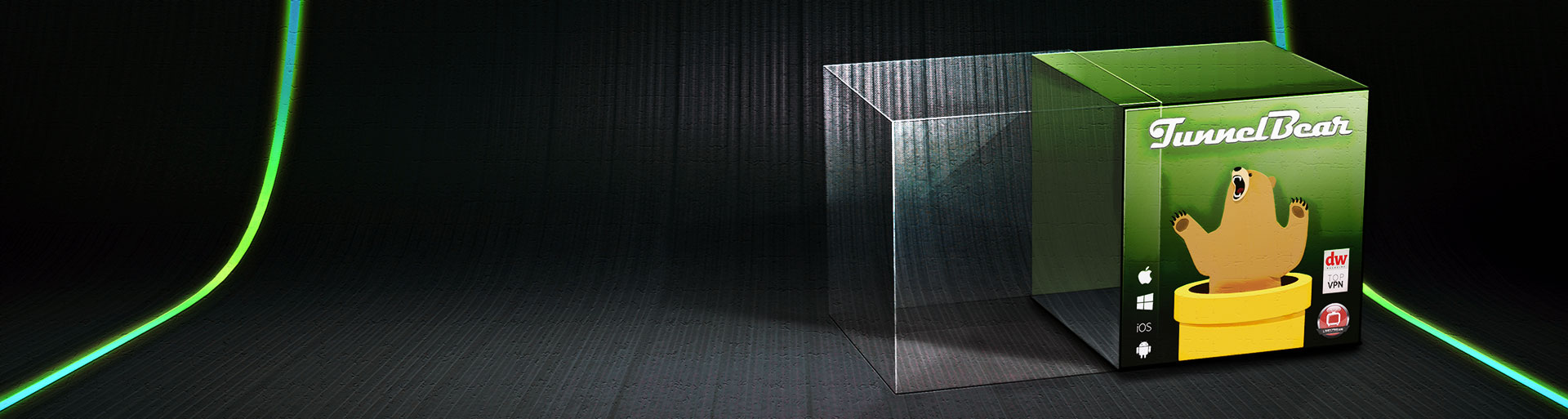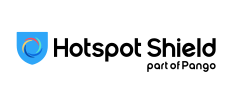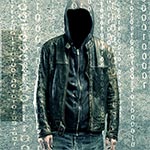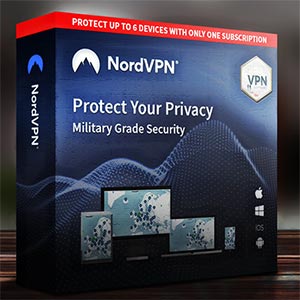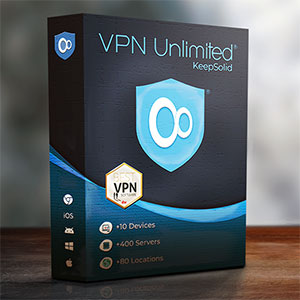Most modern VPNs employ a similar, sleek aesthetic when it comes to their brand marketing and their software’s user interface. TunnerBear, on the other hand, takes an entirely different approach and instead embraces a playful bear-centric theme throughout the company’s website and apps.
But does the lightheartedness of this brand mean you can’t take it seriously when it comes to privacy and security? In this TunnelBear review, we’ll tell you everything you need to know.
What is TunnelBear?
So what is TunnelBear? TunnelBear is a Virtual Private Network (VPN) provider founded in Toronto, Canada, in 2011. TunnelBear stands out amid a sea of serious VPNs by making it fun and easy to protect your privacy. The interface is incredibly approachable, making it ideal for VPN virgins. And the service also provides peace of mind because the company’s privacy policy is independently audited on an annual basis.
Top VPN Tools | Updated: January 2025
Advertisement: Sponsored ListingsTunnelBear offers many things its competitors don’t, including a free tier and the ability to pay for the premium service with Bitcoin. TunnelBear also has a sibling-app, RememBear, that safely stores passwords.
In 2018, TunnelBear was acquired by McAfee, a security software giant headquartered in Santa Clara, California. Aspects of TunnelBear’s technology have been incorporated into McAfee’s suite of services, but the Canadian-based team continues to operate independently as well.
Here’s a rundown of the most important things you need to know about TunnelBear VPN:
- Free version of includes 500MB of data transfer each month.
- Has one of the most transparent and readable privacy policies in the industry.
- Company is based in Toronto, Canada, but is owned by U.S.-based McAfee.
- Works with Windows, macOS, iOS, Android, and some Linux distributions.
- Browser extensions for available for Chrome, Firefox, and Opera.
- Company operates an unknown number of dedicated servers in more than 20 countries.
- Uses AES-256 encryption on apps and AES-128 encryption on extensions.
- One of the few VPN providers to publish annual third-party audits.
- Uses OpenVPN and IKEv2/IPSec security protocols.
- Supports up to five simultaneous connections.
- Company offers email support and online forums but no chat or phone support.
- Allows for the unrestricted use of P2P file sharing and torrenting programs.
- Has a limited feature set and is compatible with fewer services than other VPNs.
- Has far fewer international servers than other big-name VPN providers.
- Accepts payments via Bitcoin but only for annual subscriptions.
- Cannot be used to access Netflix outside of your region.
- Company doesn’t offer refunds or money-back guarantees, except in special cases.
How Safe is TunnelBear?
Privacy and security are of paramount importance when it comes to VPNs. So is TunnelBear safe? Well, not only is Tunnelbear safe, but it also has among the best privacy policies we’ve ever seen.
The company clearly spells out all of its privacy practices in plain English, stating that TunnelBear does not keep logs of user activity nor does it sell any information about customers. In a world where shady privacy policies abound, TunnelBear offers a breath of fresh air.
How to Use TunnelBear
Getting started with TunnelBear is as easy as it gets, thanks in large part to the software’s amusing illustrations of bears. To install TunnelBear, download the corresponding app for your operating system. The first time you run the app, you’ll be required to create an account using an email address.
After verifying the email address, you’re good to go with the TunnelBear Free tier. If you want unlimited data transfer, however, you’ll need to upgrade to the paid plan with a credit card or Bitcoin.
If you’re using a Chromebook, you can either download the TunnelBear Chrome extension, or you can install the Android app. Sideloading Android apps onto a Chromebook can be tricky and might violate your terms of service, but there’s a good reason to do it. The Android app masks all of your internet activity no matter which apps you’re using, whereas the Chrome extension only masks what happens in your web browser.
Unique TunnelBear VPN Features
Although TunnelBear’s feature set is a bit lightweight compared to some of the most sophisticated VPNs, the service does have a handful of advanced features — each of which plays into the brand’s bear-centric theme. Here’s a look at these three features:
- VigilantBear
This killswitch ensures you never transmit data over an unsecured network. - SplitBear
Use this split-tunneling feature to control which apps use a VPN and which don’t. - GhostBear
This makes all of your internet activity look completely normal to your ISP.
TunnelBear Speed & Connectivity Review
4.8 out of 5
In the tests we ran while connected to TunnelBear’s servers, we witnessed seriously fast speeds on several servers. Even while we were connected to the TunnelBear free VPN, the connection speeds were far faster than other VPNs we’ve tested. There were a few moments when we observed the slightest bit of latency, but in general, we were very impressed with TunnelBear’s connection speed.
TunnelBear VPN Server Information
4.7 out of 5
VPN providers are often judged based on the number of servers they operate and how many countries those servers are located in. This is one area where TunnelBear falls a bit short of the competition.
In fact, despite the transparency of TunnelBear’s privacy policy, it’s not even obvious how many servers it owns. This is likely because TunnelBear has far fewer servers than many of its popular competitors.
Currently, though, it’s safe to say that TunnelBear has at least 1,000 dedicated servers in 22 countries. TunnelBear uses virtual servers in addition to physical servers, but it only uses the virtual ones when the physical ones are at capacity.
Is TunnelBear VPN Reliable?
5.0 out of 5
We spent a full week testing TunnelBear VPN, and not once did we experience any problems in terms of our connection. We were easily able to connect to servers in countries around the world, and switching between servers was nearly seamless.
How Good is TunnelBear’s Customer Support?
4.2 out of 5
One area where TunnelBear doesn’t quite match the best VPN providers is in the realm of customer service. Many of today’s leading VPN companies allow subscribers to chat with support representatives at any time of day. TunnelBear, on the other hand, only provides email support. However, you can always check the support forum to troubleshoot any issues you run into while using their software.
TunnelBear VPN For Streaming
TunnelBear offers apps for Windows, macOS, iOS, Android, and certain Linux distributions. There’s also a TunnelBear browser extension for Chrome, Firefox, and Opera. It’s important to note, though, that the extensions only mask your in-browser activity, whereas the apps can mask all data transfers across all apps on your device.
Can You Use TunnelBear For Netflix?
TunnelBear is a speedy VPN that’s useful in several different ways. Watching Netflix, sadly, isn’t one of them. TunnelBear does work with plenty of other streaming services, allowing users to access tons of geographically restricted content. Yet it doesn’t work with Netflix, which is a deal-breaker for many die-hard fans of movies and shows.
Does TunnelBear Work With Smart TVs or Firestick?
Along those same lines, TunnelBear isn’t compatible with any smart TVs or streaming sticks, nor does the service work with gaming consoles. Several competing services do offer such compatibility and even allow customers to set up VPN access directly from a router. TunnelBear, unfortunately, doesn’t support this either.
TunnelBear VPN for Torrenting
Although you won’t find much information about P2P sharing on TunnelBear’s website, their VPN service fully supports BitTorrent and other torrenting clients. So if file-sharing is important to you, TunnelBear certainly checks that box.
TunnelBear vs NordVPN
One of the most popular VPNs on the market today is NordVPN, which is based in Panama. If you’re wondering about which service prevails in a TunnelBear vs NordVPN showdown, here’s a rundown about how the two services stack up.
- NordVPN has more than twice as many servers in twice as many countries.
- NordVPN allows six simultaneous connections compared to five on TunnelBear.
- TunnelBear is better for beginners, while NordVPN has settings for advanced users.
- TunnelBear offers a free version, but NordVPN doesn’t.
- Both NordVPN and TunnelBear offer unlimited bandwidth on paid plans.
- Both VPNs have apps for the major operating systems and extensions for popular browsers.
- NordVPN has a 30-day money-back guarantee. TunnelBear doesn’t offer any refunds.
- Unlike TunnelBear, NordVPN allows users to stream U.S. Netflix from overseas.
- NordVPN supports double-VPN connections, whereas TunnelBear doesn’t.
Closing Thoughts – How Good is TunnelBear VPN Really?
If you’re new to the world of VPNs, TunnelBear is — without a doubt — one of the best tools to get started with. The software is extremely approachable and includes many of the same features as its competitors. More importantly, though, the company has a clear and concise privacy policy that truly protects users.
So if you simply seek a speedy VPN — and you don’t care about streaming Netflix — there’s a good chance TunnelBear is perfect for you.