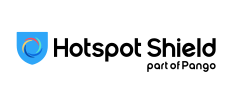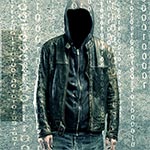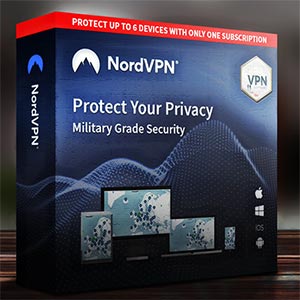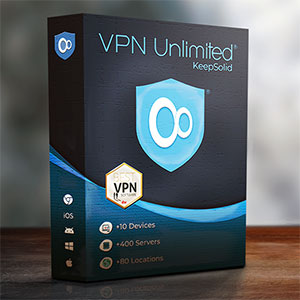by Michael Benninger
Columnist for IT Security



If you’re in the market for a quality VPN, one of the most popular services in use today is IPVanish. With more than 40,000 IP addresses spread across 1,300 servers in dozens of countries, IPVanish makes it easy to mask your internet activity at all times. But is the service trustworthy and reliable? In this IPVanish review, we’ll take a look.
IPVanish VPN Software Overview
- Desktop clients are available for Microsoft Windows and macOS.
- Apps are available for Android, iOS, and Fire TV.
- Chromebooks, Linux distros, and DD-WRT routers can be configured to use IPVanish.
- The company has more than 1,300 servers in more than 75 locations.
- Subscribers can use IPVanish simultaneously on up to 10 devices.
- There’s no free version of IPVanish for users to try before they buy.
- IPVanish offers a 7-day money-back guarantee on all plans.
- IPVanish uses 256-bit AES encryption with IKEv2, OpenVPN, and L2TP/IPsec protocols.
- The company only uses physical servers and does not use any virtual servers.
- Advanced settings give you full control over every aspect of your connection.
Top VPN Tools | Updated: January 2025
Advertisement: Sponsored ListingsWhat is IPVanish?
Founded in Orlando, Florida in 2012, IPVanish is a VPN provider that makes it easy to mask your IP address and keep your online activity private. Ownership of the company has changed hands a couple of times since the business’s inception, and IPVanish is currently owned by J2 Global, a Seattle-based technology company. The company directly controls 90% of its worldwide data centers and leases the remaining 10% to third-party operators in remote locations.
How Safe is IPVanish VPN?
Safety and security are top priorities for most consumers shopping for a new VPN. So how does IPVanish stack up? In our tests, we didn’t encounter any issues to cause concern, however, it’s worth noting that at least one reputable reviewer observed a partial DNS leak when using IPVanish. Such a leak doesn’t necessarily mean that a user’s actual IP address is exposed, but it does mean that the IP address of IPVanish’s servers was identifiable. IPVanish is still one of the safest VPNs, but other providers are able to mask internet activity without such leaks.
How to Use IPVanish VPN
If you decide that IPVanish is the VPN for you, you’ll be pleased to know that the installation process is painless no matter which platform you use. The exact steps you follow though, vary slightly depending on which operating system you’re running.
- For Windows and macOS, you can download an installation file from IPVanish’s website.
- For iOS, you can download the IPVanish app directly from the App Store.
- The Android app is in the Play Store, and the IPVanish APK is also on IPVanish’s website.
- If you have a Fire TV, you’ll find the IPVanish app in Amazon’s Appstore for Android.
- Linux users will find IPVanish download instructions on the company’s website.
- If you’re using a Chromebook, you can install IPVanish’s Android app through Google Play.
- IPVanish’s website includes instructions for configuring routers to directly connect to a VPN.
Previous IPVanish Controversy
It’s worth noting that while IPVanish has a generally positive reputation, the company’s history isn’t exactly spotless. In 2018, IPVanish fell under scrutiny when the blog TorrentFreak published an article about a 2016 court case in which IPVanish provided the Department of Homeland Security with personally identifiable information about an individual who was suspected of distributing child pornography. While it’s certainly a good thing the criminal in the case was convicted, the fact that IPVanish was willing and able to provide detailed logs of the defendant’s activity contradicts the company’s claims that it doesn’t record any logs.
IPVanish Speed Review & Average Speed When Connected
4.9 out of 5
During the time we spent testing IPVanish, we didn’t notice any discernible lag when browsing the web, streaming videos, or downloading large files. However, we did encounter relatively slower speeds while uploading files. This is common with many VPNs, but the slowness we experienced with IPVanish was far more sluggish than many other services we’ve tested.
IPVanish VPN Server Information
4.9 out of 5
The most critical component of any VPN service is the quantity and distribution of servers. IPVanish boasts more than 1,300 servers in more than 75 locations scattered around the globe. By no means is this the greatest number of servers offered by a VPN provider, but it is enough to guarantee that you’ll be able to easily connect to an uncongested server at any time of the day.
IPVanish Reliability & Downtime
4.3 out of 5
When it comes to the reliability of its servers, IPVanish never disappointed us. Once we connected, we were good to go for hours and hours. And, in fact, we were able to connect to IPVanish’s servers far faster when compared to other VPNs we tested. Yet even if your connection to one of IPVanish’s servers does drop out, you can enable a killswitch feature that keeps your activity private by instantly blocking your access to the internet if the VPN fails for any reason.
Technical Support & Customer Support
4.3 out of 5
If you ever encounter a technical issue as an IPVanish subscriber, you have several ways to contact the company’s support staff. IPVanish offers live chat and phone support, and you can email the company with a request for help 24 hours a day.
IPVanish VPN Compatibility with Devices and Streaming Services
4.8 out of 5
Not all VPNs work with all hardware devices and streaming services, but IPVanish is compatible with most operating systems and streaming services. The following is an incomplete list of services and devices that work with IPVanish: Fire Stick, Amazon Prime, Netflix, Kodi, Hulu, Apple TV, and Android TV.
IPVanish VPN for Torrenting
While some VPN providers prevent users from using BitTorrent or engaging in any type of peer-to-peer (P2P) sharing, IPVanish does not impose any restrictions when it comes to torrenting. So if you spend a lot of your time online transferring large files, IPVanish won’t stand in your way.
NordVPN vs IPVanish VPN
One of today’s most popular VPN providers is NordVPN. Both IPVanish and NordVPN are well-reviewed and reliable, but they don’t quite match up feature-for-feature. Here’s a quick breakdown of NordVPN vs IPVanish, including the most significant differences between the two services.
- The IPVanish cost is considerably more than NordVPN, especially on multi-year plans.
- NordVPN offers four times as many servers as IPVanish does.
- NordVPN has opened itself up to a third-party audit, while IPVanish has not.
- IPVanish’s interface isn’t as polished as NordVPN’s UI.
- NordVPN allows users to connect to Tor, whereas IPVanish does not.
- NordVPN offers browser extensions, but IPVanish doesn’t.
- IPVanish lets users connect up to 10 devices at once, compared to NordVPN’s limit of six.
Is IPVanish VPN Good? Conclusion & Closing Thoughts
In the vast realm of VPNs, IPVanish stands out as a speedy, secure, and reliable service you can use to shield your internet activity from your ISP and other prying eyes. It’s not the cheapest VPN on the market, but it’s also far from the most expensive. Unfortunately, the lack of a free trial means you can’t take this VPN for a test drive, but the 7-day money-back guarantee should give you enough time to decide if IPVanish is for you.
by Michael Benninger
Michael Benninger is a writer, editor, and IT journalist specializing in internet privacy and security. Michael has been writing about all areas of consumer technology for more than 15 years and continues to cover the latest advancements in mobile and personal computing.



Columnist for IT Security