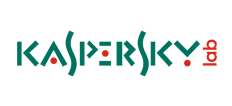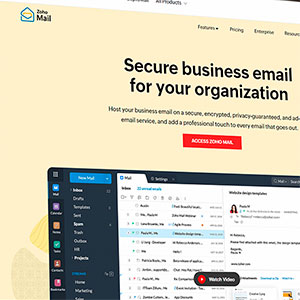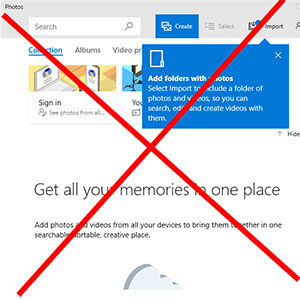Today as of July 15th 2020, I had to deal with several Outlook problems for different people. Immediately it was clear to me that some Outlook update has caused a huge problem.
- Outlook won’t start all in a sudden?
- Outlook doesn’t send emails?
If you’re dealing with Outlook problems right now, I have some news for you:
Microsoft just announced that they once again screwed up and crashed Outlook for millions of people with another most likely cover-up update of theirs. They just tweeted it:
A cover-up update is when large companies such as Microsoft have managers who have to cover their bases by constantly showing to the upper management they are doing something. Constant unnecessary updates that tend to make things worse or just move features around instead of improving anything is a good example for cover-up updates.
Microsoft seem to do this quite often as we see no meaningful updates going on over the last 5 years. Buttons change designs, search button moves from left to right to top. And then sometimes, the update just crashes Outlook for millions of people. Just like that. Exactly this seem to have happened.
I mean this is no surprise. It’s 2020, Outlook not working and Microsoft causing problems to millions of users, sounds like another day in 2020.
Friends were calling me, and Outlook versions on office computers were not working anymore; even on Windows computers where Outlook Updates were disabled. Now it’s also clear how dishonest Microsoft is. Disabling updates won’t do anything good as Microsoft does whatever they want.
Anyways, you can wait for Microsoft to solve the problem. Or you can take matters into your own hands and just apply this fix below. This will allow your Microsoft Outlook to install a former version of it, before that mess happened.
On some other computers starting Outlook by typing “outlook /safe” helped as well.
Please leave comments below to help others and share your experience.
Good luck.





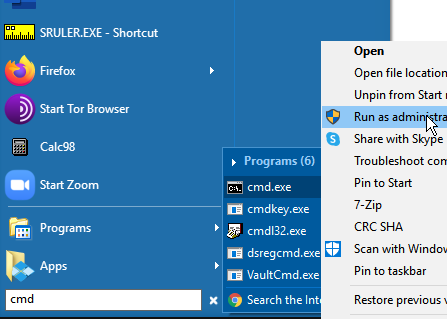
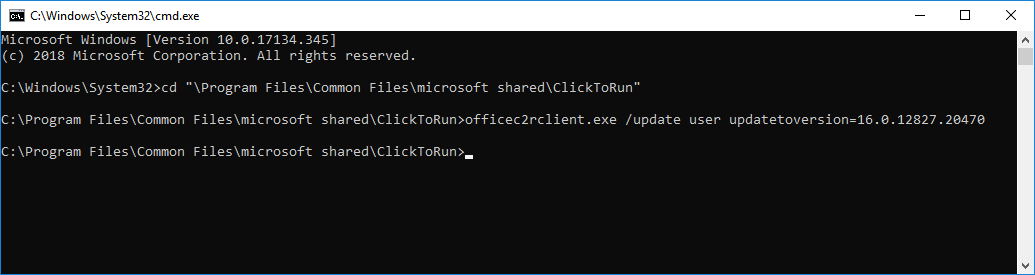

 5.0
5.0