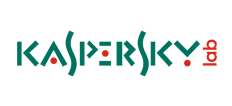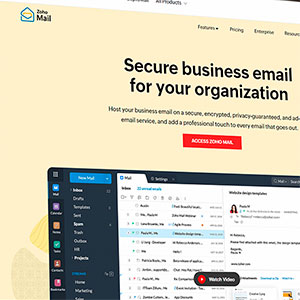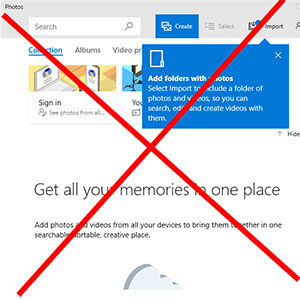FileZilla does not protect your account passwords. Once your computer is stolen, the “new owner” will be able to have access to all your FTP accounts. The reason for this is, FileZilla does not store the the accounts in its own Program Files folder.
It stores passwords unprotected in some wide open Windows folder like:
C:\Users\[User]\AppData\Roaming\FileZilla\sitemanager.xml
C:\Users\[User]\AppData\Roaming\FileZilla\filezilla.xml
C:\Users\User]\AppData\Roaming\FileZilla\recentservers.xml
How to Protect Your Filezilla Passwords
Here is a small tutorial how you can at least minimize the risk of your passwords being stolen. It requires that you use an encrypted container.
- Move the sitemanager.xml, filezilla.xml, and recentservers.xml from that Windows folder to a secure location, which is protected. e. g.:
P:\Program Files\FileZilla\sitemanager.xml
P:\Program Files\FileZilla\filezilla.xml
P:\Program Files\FileZilla\recentservers.xml - Create an absolutely empty file with 0 bytes:
P:\Program Files\FileZilla\empty-file.txt - Open an editor and write inside:
copy "P:\Program Files\FileZilla FTP Client\sitemanager.xml C:\Users\[User]\AppData\Roaming\FileZilla\sitemanager.xmlcopy "P:\Program Files\FileZilla FTP Client\filezilla.xml" C:\Users\[User]\AppData\Roaming\FileZilla\filezilla.xml"copy "P:\Program Files\FileZilla FTP Client\recentservers.xml" "C:\Users\[User]\AppData\Roaming\FileZilla\recentservers.xml""P:\Program Files\FileZilla FTP Client\filezilla.exe"move "C:\Users\[User]\AppData\Roaming\FileZilla\sitemanager.xml" "P:\Program Files\FileZilla FTP Client\sitemanager.xml"move "C:\Users\[User]\AppData\Roaming\FileZilla\filezilla.xml" "P:\Program Files\FileZilla FTP Client\filezilla.xml"move "C:\Users\[User]\AppData\Roaming\FileZilla\recentservers.xml" "P:\Program Files\FileZilla FTP Client\recentservers.xml"copy "P:\Program Files\FileZilla\empty-file.txt" "C:\Users\[User]\AppData\Roaming\FileZilla\sitemanager.xml"copy "P:\Program Files\FileZilla\empty-file.txt" "C:\Users\[User]\AppData\Roaming\FileZilla\filezilla.xml"copy "P:\Program Files\FileZilla\empty-file.txt" "C:\Users\[User]\AppData\Roaming\FileZilla\recentservers.xml"
and save it as
P:\Program Files\FileZilla\FileZilla.bat
From now on, instead of using the shortcuts to start filezilla, always use the Filezilla.bat file. This way, everytime you start FileZilla, it will copy the files from your protected place to the Windows folder to guarantee that FileZilla loads them. Once you close FileZilla, the account files will be moved back. The copying of an empty file into the same name will help preventing a thief to retrieve the file back by using undelete. Besides, looking for accounts and finding an empty file, he’d probably think, that there is nothing to undelete anyway.




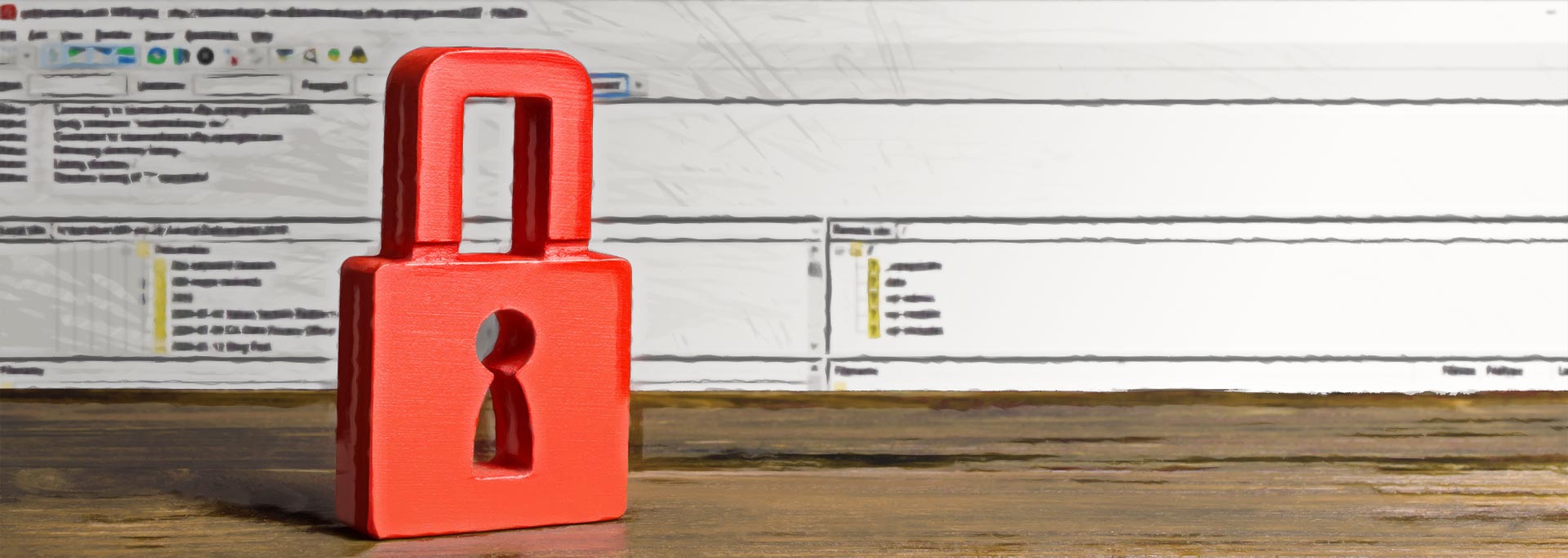

 5.0
5.0