There is no reason to ever update Windows 10. Nowadays Windows 10 updates do not improve your system, but rather install bloatware.
Let’s see if you qualify as a Microsoft victim:
- You had all you need, and after the new update, new software and apps were force-installed into your system, most of them for advertisement purposes such as “Groove Music”, “Disney Magic Kingdoms”, “Candy Crush”, new desktop wallpapers and whatever junk Microsoft holds.
- Your Windows settings might be overwritten or reset to default. You had deactivated certain annoyances such as animation, transparency, folder view and whatnot — and found yourself doing all of that again after an update.
- After an update, you find out that some system settings that were there before have just vanished.
- You computer would not start after an update.
- You are a developer and you had some specific software installed. But Microsoft decided to remove them such as “KMOSpico”.
- Any other Microsoft product installed on your PC such as Office got automatically updated, too. You just got configured your Outlook or Word the way you always wanted, and next thing you know is that new annoying and useless features have appeared, and you can’t get rid of them anymoe.
- Important features you were using just got disappeared — such as the Search Box.
- You were working on something, or are in a tight timeline, or in a conference call with a client, and without asking you Windows auto-shuts down, updates for an hour, and after rebooting, all your work is gone.

How to Disable Microsoft Windows 10 Update
Since Microsoft doesn’t allow you to disable updates anymore — not even through the registry nor through services — there is only one way to disable it: a cunning hack.
They are a couple tools out there that you can install which will disable the Microsoft Windows 10 Update. However, caution is necessary since some of them tend to mislead users and install their own version of bloatware, malware and even trojans on your PC. So, don’t just go out there into the wild west web and download anything that sounds like “Windows Update Disabler”.
The best and most serious tool I came across is Sledgehammer — I have provided the download link below:
Since the guys at majorgeeks.com are not performing much of SEO, and the tools’ name is somewhat not related to what it does, it’s hard to find it by regular search.
The way how Sledgehammer works is, it doesn’t remove any Update features from your Windows: So, basically it doesn’t tweak or manipulate your Windows install. Instead, it starts a service of its own fooling your current Windows Update tools. Since Windows has installed lots of different tools that force an update, Sledgehammer stops and disables all of them.
Just install it, run it — no fuzz, no buzz.




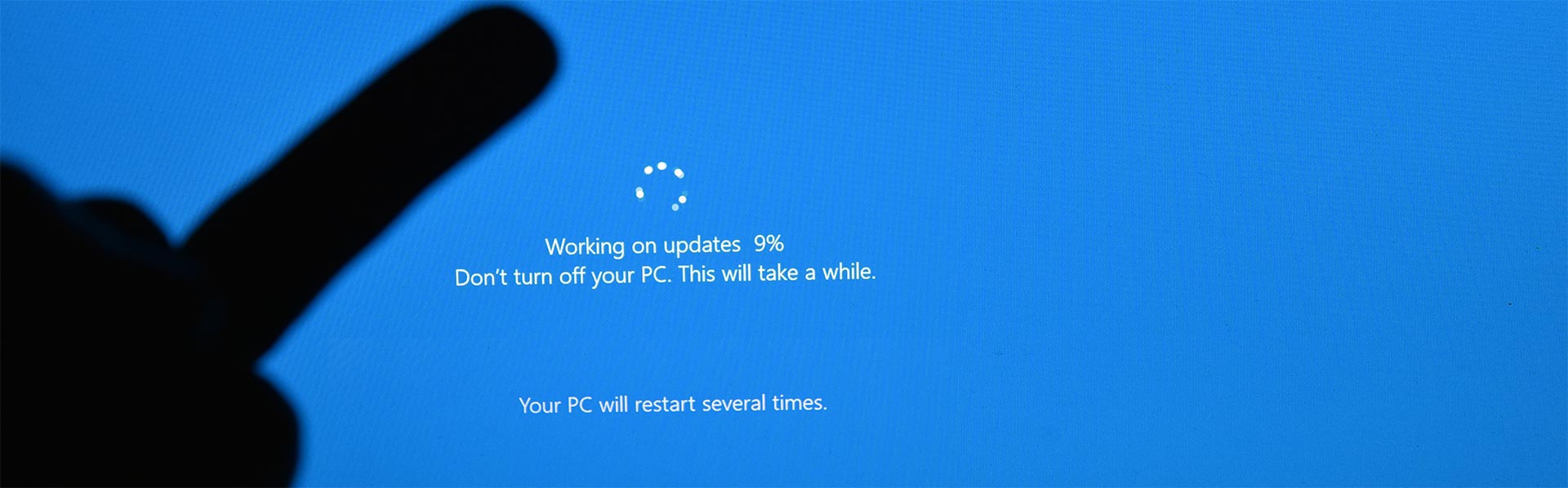

 5.0
5.0 




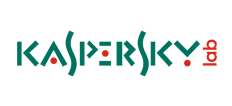



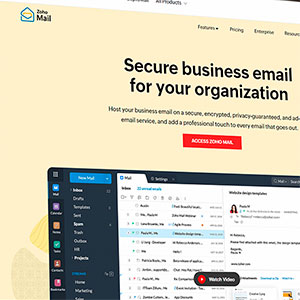


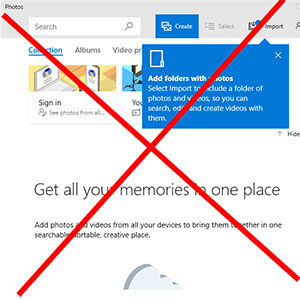
Good Information for this Article
Thank you for this service and program! Aside from having ZOOM interviews and other critical/time sensitive work interrupted by Windows “automatically” updating itself, I was particularly annoyed by all the useless (to me ) programs they kept dumping which I was unable to uninstall or delete (like their “store” which I am sure I want to shop in- NOT), taking up valuable space on my hard drive. All this slows down opening up and waiting for everything to load. You are a God-send! Hooray for the blessed Geeks who understand the nefarious ways of Bill Gates et al! Thank you! Merci beaucoup! Gracias! and all my gratitude!
OMG, I have been searching for something like this for MONTHS; I am SO sick of MS installing updates without my permission and INTERRUPTING important things with ‘installing updates’ when I have critical info or NO TIME to wait for their BS. Thank you so much for getting this out there: it will spread like wildfire to eliminate MS’s march of bloatware.
Thank you, this post litterally saved my old PC from Microsoft, as Windows Update was trying to force updates that were not compatible with my modded drivers which led to White Screens Of Death on boot.