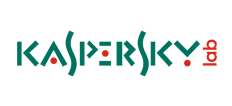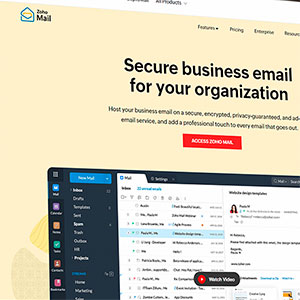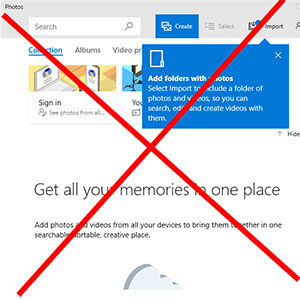This ever happened to you? Suddenly after typing in the password, Bestcrypt comes up with the message “please wait for decoding of encrypted keyblock” and then responds with “incorrect password” even your password is absolutely correct.
Solution?
This error has been discussed in some forums where not even the Jetico admins (Creator of Bestcrypt) responded with anything useful. It happens with Windows Vista only so far. And it happens only to the containers you do not use regularly. I lost my container 3 times like this, fortunately I always had a backup. Only one posting suggested to use software called ‘Getdataback’ on the damaged container, where one user said that this helped. It never helped me, though.
The solution to this problem is to get rid of BestCrypt immidiately.
More Problems with Bestcrypt
Happened using Bestcrypt with Norton. While tying to install Norton Ghost, the following error occurs:
Error 1935. An error occured during the installation of assembly
"Microsoft.Vsa.Vb.CodeDOMProcessor,Version="7.0.5000.0",PublicKeyToke
n="b03f5f7f11d50a3a",Culture="neutral",FileVersion="7.10.30.52.4"'. Please refer to Help and Support for more information: HRESULT: 0x80070005
DotNetJunkies User
go to windows; --- system32 directory and delete the mscoree.dll
After installing Norton Ghost successfully, it can not create a backup, because the clone harddisk does not work.
Solution
- This one is easily solved. End the task of any Anti Virus Software, especially the one called “Antivir” by using the Task Manager. This only appears when you have some background tasks using system resources to protect your computer or something similar.
- There is no solution to this problem if you have Bestcrypt Containers on your harddisk. You have to remove and also deinstall Bestcrypt in order to use Norton Ghost for backup purposes.Why is that? Here is the story about what I did:First, the installation of Norton Ghost was a disaster. It would not install without a supplemental tool called “Microsoft Frame.net”. As someone who wants to know about all tasks running on your computer, you first want to check, why Norton Ghost wants you to install some software, you have no idea what it does and what it is for. After checking some sources about this Microsoft Application, I then decided to install it. But the next problem was, that Microsoft Frame.net would not install. He would interrupt the installation process with the error code i have already described above.Even as a computer freak, there is actually no way of finding out, what this error actually means. Normally at this point, any other user would go nuts. Later I then found out, that Microsoft Frame.net would only install, if I you kill the task of my Antivirus software. Well, after that, Microsoft Frame.net was installed successfully and Norton Ghost indeed proceeded with its installation.Anyway, Norton Ghost had himself installed into my registry and startup with this “Ghosttray” task, not only to steal megabytes of RAM every time I start Windows, but also to tease with lots of bubble messages everytime I plug or mount a device. This means Norton Ghost would not just put himself into the Startup-Menu field. The only way of avoiding him to start everytime was to twiddle inside the registry. After I found this automation of Norton Ghost, I then started Norton Ghost manually. And as you can now imagine, Norton Ghost stopped functioning without having himself started automatically from the registry everytime you boot Windows. I installed Norton Ghost again.After having Norton Ghost installed again, also allowing him to get on my nerves with this totally unnecessary bubble messages.The first thing I did was to use the option to “copy my hard drive”. Therefore, I plugged another 2,5″ harddisk with the same size as my local hard disk via USB to my laptop. After that, I formatted it with Partition Magic and then did this “copy my hard drive” thing. Yes, indeed, Norton Ghost now stared a bit to bit clone procedure. After several hours, the operation was complete.What I realized was, that this new clone of my hard disk had the drive name “E:” (instead of “C:”). Actually, this did not bother me much the first time, as everybody knows that Windows will not allow two hard disks to have the same drive volume. I assumed, that the clone would be “C:” again, if i just boot from it. But it would just stayed “E:” no matter.So, i booted from my windows cd and tried to repair this installation. I was hoping, that windows would find this error and rename the disk volume into C: again, which he actually did after several hours of using the “repair” option at the original Windows CD. But then it stopped at a blue screen.As luck would have it, I had another hard disk with the same size I could use for another cloning session. This time i did not format it with Partition Magic and plugged the unformatted and fresh hard disk into my laptop via USB. Indeed, the “copy my hard drive” was even able to clone my local hard disk into this unformatted and fresh hard disk. That was amazing and I began to wonder, if Norton Ghost could really be it. But it stopped the operation with the message, that the clone may be not bootable. Anyway, still filled with hope, I tried to boot from this hard disk (plugging out the old hard disk, plugging in the clone), and as you can imagine, it did not boot, because it was not bootable.What Norton Ghost did was this: It cloned my local hard disk to another hard disk, without converting this new hard disk into a bootable device.
I still did not give up. Of course not, I had payed for this software (yes, I really did). Therefore, I resumed this pice of work.
I was thinking … maybe it would be more helpful, if I had clicked the option “Set drive action (for booting os)”, before cloning. Indeed, this function appeared to me before, but I could not imagine, that Norton Ghost would really be that weird not to make the destination hard disk bootable. Anyway, I started again with the “copy my hard drive”, this time using the option “set drive action (for booting os)”. After starting, Norton Ghost stopped with this error message:
"Cannot complete copying of C:\ drive.
error ec8f17b3: "cannot compleete copying of C:\ drive."I did not even try to think about this phenomenal error message and started to think about something else. Nor Norton Ghost was not able to do the same operation twice, or he would not allow you to do such things as “Set drive action (for booting os)”.
I wanted to find out.First, I had to format my clone again with Partion Magic to make sure, that I could start again with a fresh unformatted hard disk. After several hours of formatting, cloning, formatting, cloning, I then gave up.
Yes, it took me exactly 26 hours and 22 minutes to find out, that Norton Ghost did and does not work.
So, what was the reason?
The reason I figured out was, that some data on my hard disk was encrypted for security reasons. Indeed, Norton Ghost is also not able to clone any hard disk using some type of encryption. In my case, I was using Bestcrypt.Yes, Bestcrypt was the cause for all this trouble.




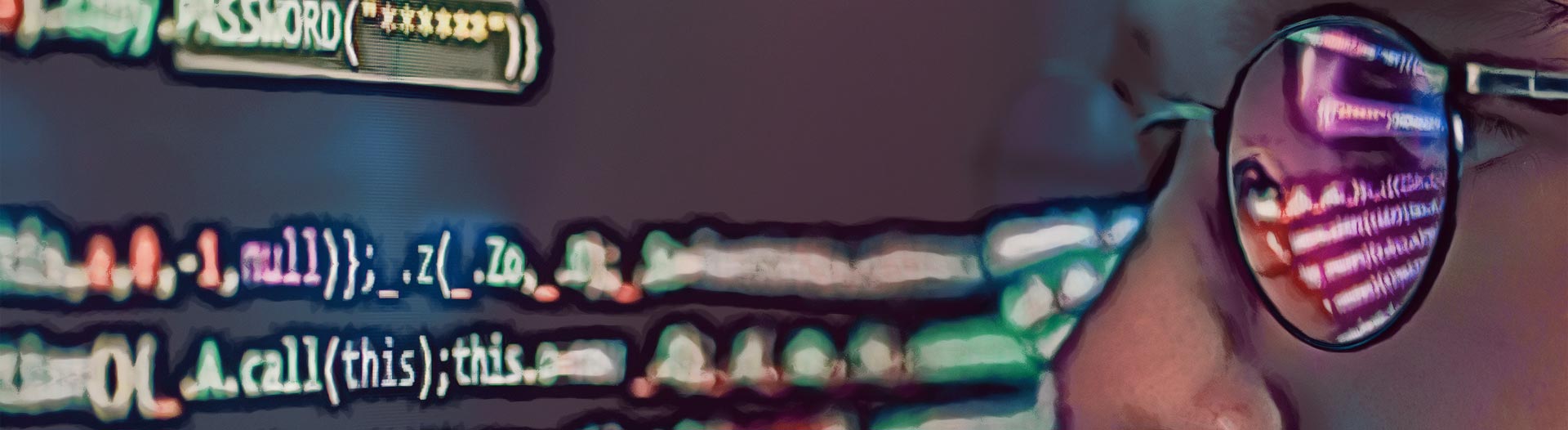

 5.0
5.0